


In the fast-moving world of branding, video production, apparel design and lifestyle content — the kind of work we do here at MegaCityVip — staying ahead means choosing tech tools that not only work today, but will scale with us tomorrow. Whether you’re styling city-themed tees, crafting a brand identity, and shooting home-staging walkthroughs, these are the five must-have tools for 2025 that we’re using (or strongly recommending) to keep things sharp, efficient and creative.
1. Creative Suite: From Rough Idea to Final Cut



No surprises here — a robust creative suite is still the backbone of any branding studio. Think vector graphics for your logo work, motion design for brand reveals, video editing for client deliverables, and photo editing for apparel product shots.
Why it matters:
-
According to industry lists, a tool like Adobe Creative Cloud remains “your creative arsenal” for agencies doing branding work. Being Addictive+1
-
For content creators, these tools allow one workflow from ideation → asset creation → final cut, which means fewer hand-offs, fewer format mismatches, and faster turnaround.
-
Especially for our apparel line (e.g., the “416 Urban Style” tee) and video production for home-staging, being able to jump between graphics, photo, and video is a huge advantage.
Tip for social media: Show a behind-the-scenes carousel of your design workspace — e.g., mood board → mockup → finished product. It gives your audience a peek behind the curtain and builds brand cred.
2. AI-Powered Visual & Branding Tools



2025 is the year when AI tools go from “interesting experiment” to “essential part of the toolkit”. For branding studios and creative-led businesses, that means tools that help generate visual ideas, refine brand assets and free up time for higher-level strategy.
Standouts:
-
According to recent listing, AI branding tools like Canva, uBrand and Renderforest are making headway by turning text prompts into logos and assets. DesignRush
-
One article shows over 4,800 new generative-AI tools introduced in 2025 — underscoring how wide the field has become. Design Pickle
-
For example: you’re working on a new city-inspired streetwear drop (Toronto East-end, 416-style). Using an AI visual tool, you can swiftly iterate colour palettes, mockups, pattern variants, then refine manually.
Implementation tip: Use the AI tool for your first draft of visuals. Then customise heavily (so it’s not generic). Document your customisation process in a short video or Instagram Reel to boost brand authenticity.
3. Collaboration & Workflow Platforms



As a studio that may juggle apparel design, video shoots, client branding services and content creation simultaneously, keeping the workflow organized is crucial.
Why this category is essential:
-
One recent blog lists tools like Notion, Miro and Google Workspace as core for branding agencies managing creative workflows. Nine Blaess
-
With clients and creatives working remotely (or on-site for home-staging), having a shared space for client briefs, version control, approval tracking, asset hand-offs reduces friction.
Best practice:
-
Create a “Brand Drop” project template once (for apparel or video) inside Notion or your chosen platform. Duplicate it for each new project.
-
Use Miro boards for mood-boards and initial ideation; once the direction is approved, link it into the project workflow (task list, asset versions, deliverables).
-
Enable quick client previews by sharing a “view only” link so they can comment rather than causing endless email threads.
4. Social & Content Automation Tools


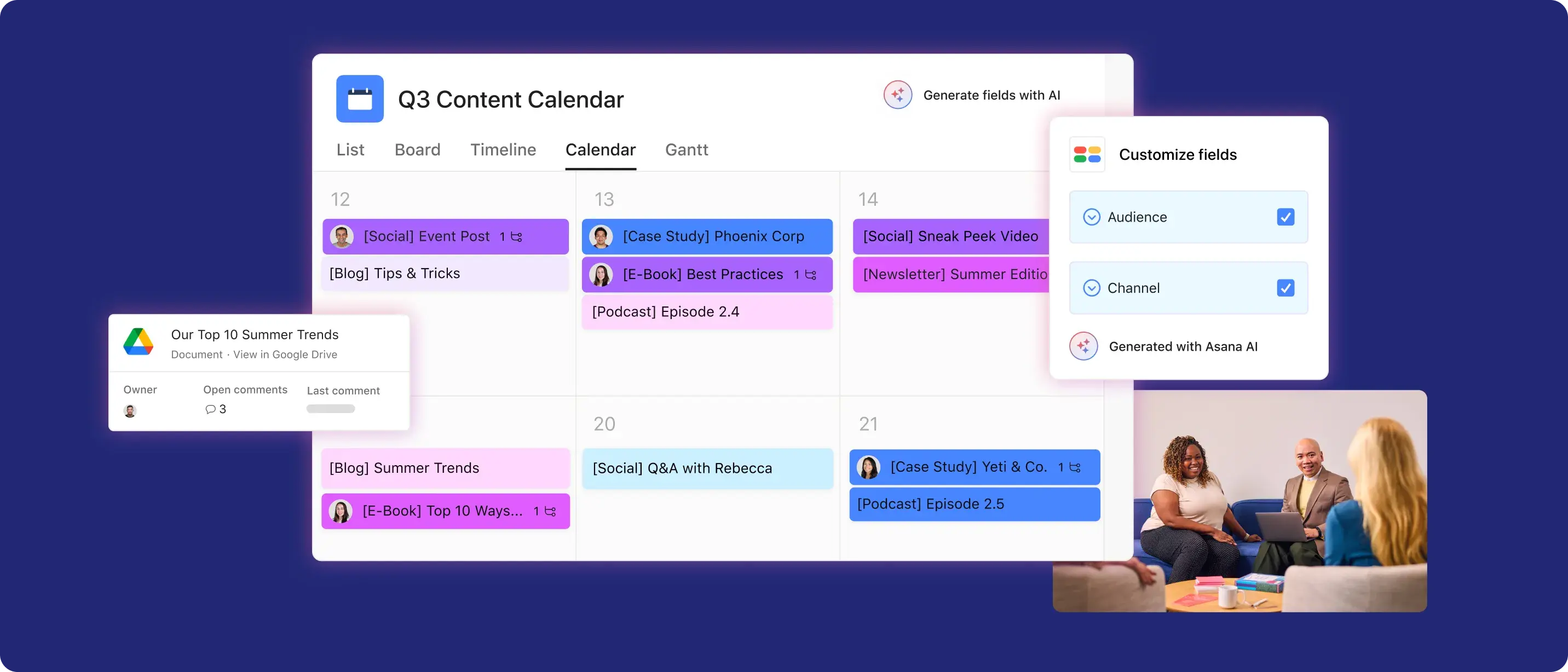
Since the apparel side of the business and your studio content both depend heavily on social media visibility — tools that simplify scheduling, analytics and repurposing are invaluable.
Why it matters in 2025:
-
Forums show creators using combinations like the scheduling tool Metricool + Buffer alongside content planning apps (like Notion) for multi-client workflows. Reddit
-
One article on visual-content tools recommends quick-turnaround platforms such as Tinder-style drag-and-drop, combined with video and story options. Slate Teams
Studio-specific tip:
-
For a new tshirt drop (e.g., “Scarborough Drip”), prepare an Instagram Stories sequence: teaser (mood board) → behind-the-scenes (design to print) → launch (product shots) → CTA (shop link).
-
Use your content scheduling tool to auto-publish across Instagram, Facebook, Twitter/X, LinkedIn (for your branding-services side).
-
Track engagement by theme (streetwear vs studio services) so you can double down on what resonates.
5. Video & Motion Graphics Tools for Next-Level Production



In 2025, a branding studio has to be more than static — motion, walkthroughs, short social clips, time-lapses, and even drone footage are increasingly expected. That means the video/motion-graphics toolkit must be up to the task.
Why it’s essential:
-
The visual content creation tool list from 2025 underscores how video and motion-graphics tools are increasingly integral to marketing and branding efforts. Slate Teams
-
For your business where you offer home-staging video production and apparel photography, having the right gear + software speeds up delivery and elevates the output quality.
-
For instance, 4K cameras (or even higher resolution), stabilised gimbals, motion-graphics templates are all part of keeping your brand competitive.
Pro tip:
-
Create a “studio walk-through” template: Start with a hero shot (establishing Toronto cityscape) → motion-graphic title (your brand) → cut to client work (branded apparel or home staging) → call-to-action (book/studio/shop).
-
Use motion-graphics templates to streamline repetitive tasks (lower thirds with city names like “Scarborough”, “416 Urban Style”, etc.). This keeps your brand consistency sharp.
-
Save a clip version formatted specifically for Reels/Shorts (vertical) so you can repurpose into social content easily.
Final Thoughts: Choosing Your Stack with Intention



Choosing technology is not just about having the latest and greatest — it’s about making sure your stack:
-
Aligns with your brand identity (e.g., urban, Toronto-focused, creative)
-
Supports the service mix you offer (apparel design + branding/studio + content)
-
Is scalable and integrates well (so you’re not constantly switching between disjointed tools)
-
Keeps your workflow efficient, so you can spend more time on creativity and less on logistics.
Some broader trends to keep in mind: in 2025, toolsets are shifting towards “mix-and-match flexibility” and “craft” rather than one-size-fits-all. Lenny’s Newsletter
Also, when you publish this blog on the site and social media:
-
Use visuals of your actual studio, your gear, your apparel design process (makes it authentic)
-
End with a call-to-action: “Join our newsletter for early access to studio insights and apparel drops”, or “Contact us for a branding/video evaluation”.
-
Share a teaser clip on Instagram Reels/Stories linking to the blog — highlight one tool (e.g., AI visual tool) in action.
Share this:
- Tweet
- Share on WhatsApp (Opens in new window) WhatsApp
- Share on Tumblr
- Share on Reddit (Opens in new window) Reddit
- Email a link to a friend (Opens in new window) Email
- Share on Telegram (Opens in new window) Telegram
- Share on Mastodon (Opens in new window) Mastodon
- Print (Opens in new window) Print

